About Our School
Athletics
Counseling
Families
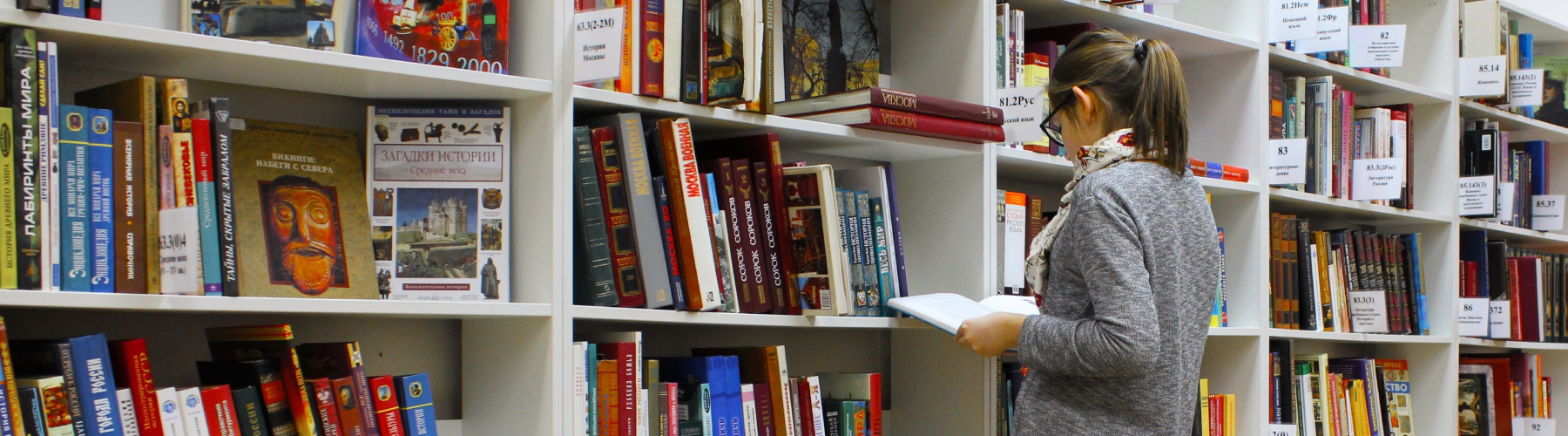
Students are instructed in accessing and using information resources through integrated curriculum developed by the library media specialists and classroom teachers. The purpose of the Library Media Center at Edmond North High School is to provide students and teachers access to all materials that enrich and supplement the curriculum of the school and to insure that students become effective with ideas and information.
15,000 + Total Collection
8 Online Databases
77 Desktop Computers
1 Network Printer
7:50-4:15
Monday-Friday
Open for lunch
Click here to access the Destiny catalog. Select Edmond North, then log in with your 3×4 and password in the top right corner.
Search for a book by title, keyword, or subject or explore the “collections” to find a book over a particular subject matter.
Read the summary and determine which book you’d like to check out. Then click the “hold” button.
The book will be delivered to your classroom!
Go to www.soraapp.com. Select the button that says “My school is Edmond Public Schools.”
Sign in using your regular 3X4 and password–Select your EPS email.
From this page, you have access to approximately 200 books. For more, click the drop down arrow at the top of the screen that says “Edmond Public Schools”
Select “Add a Library”
Search for “Metropolitan Library System.” This will give you access to all the eBooks and audiobooks at the public library!